Proxy Support
Overview
For the vast majority of users, iCam Pro is able to connect to the iCamSource Pro without any additional network configuration.
However, for a user whose network is particularly restrictive or complex, using iCam Pro from outside of their local WiFi network can require some additional (and oftentimes advanced) network configuration. We have always been happy to help users diagnose their network configuration issues and forward the necessary ports in their network routers, but we have also continued to try and develop simpler ways to enable those users to connect.
With the introduction of Proxy Support, users with particularly restrictive or complex networks will now be able to connect from outside of their local WiFi networks without any additional network configuration.
How does Proxy Support work?
iCam Pro was originally designed to make direct, peer-to-peer connections to the iCamSource Pro. When iCam Pro connects directly to the iCamSource Pro, no audio or video data is passed through our servers. We designed iCam Pro this way so that we didn't have to shoulder the bandwidth costs of transferring all of that data.
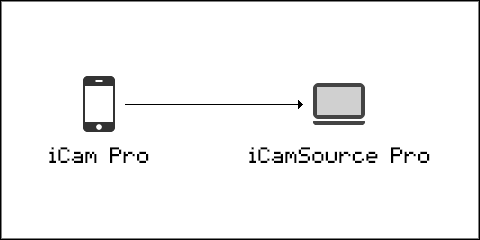
Enabling Proxy Support gives iCam Pro and the iCamSource Pro the option to connect through a Proxy Server to pass the audio and video data between them when they are unable to make a direct, peer-to-peer connection.
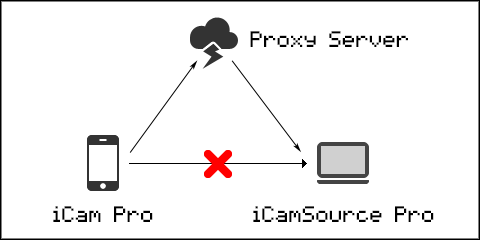
iCam Pro Proxy Options
Proxy Support allows iCam Pro to connect to the iCamSource Pro through our premium Private proxy servers or (optionally) through other iCam Pro users' free Public proxying iCamSource Pros.
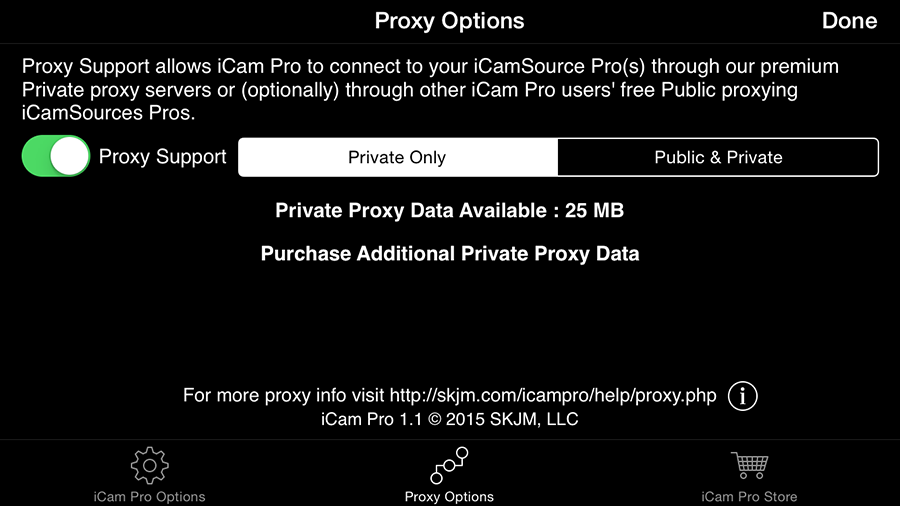
Selecting Private Only means that iCam Pro will only connect through our premium Private proxy servers when it cannot make a direct, peer-to-peer connection to the iCamSource Pro. Selecting Public & Private means that iCam Pro will first attempt to connect through a free Public proxying iCamSource Pro before relying on our premium Private proxy servers.
Private Proxy Data
Servers and bandwidth cost money, so users who want to connect through our Private proxy servers will first need to purchase Private Proxy Data through iCam Pro. We are currently offering Unlimited Private Proxy Data with a US$4.99 monthly subscription, or an a-la-carte option of 25 MB of Private Proxy Data for US$0.99 which should result in approximately half an hour of continuous viewing over EDGE/3G/4G/LTE.
Private Proxy Data is not required when connecting through a free Public proxying iCamSource Pro.
iCamSource Public Proxy
When users enable the Public Proxy in the iCamSource Pro, they are donating up to 20 KB/s of their available bandwidth for another iCam Pro user who is unable to make a direct, peer-to-peer connection to connect through their iCamSource Pro.
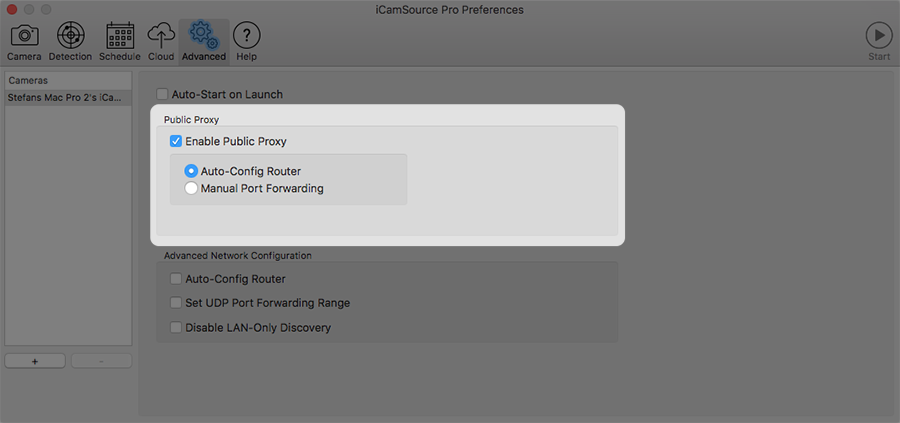
When an iCamSource Pro is acting as a Public Proxy, it will need to accept incoming TCP connections on a port that is either automatically forwarded by their router using UPnP or NAT-PMP, or manually forwarded by the user.
Privacy
iCam Pro and the iCamSource Pro currently use industry standard 256-bit AES encryption, so your audio and video data will always remain private and secure.
