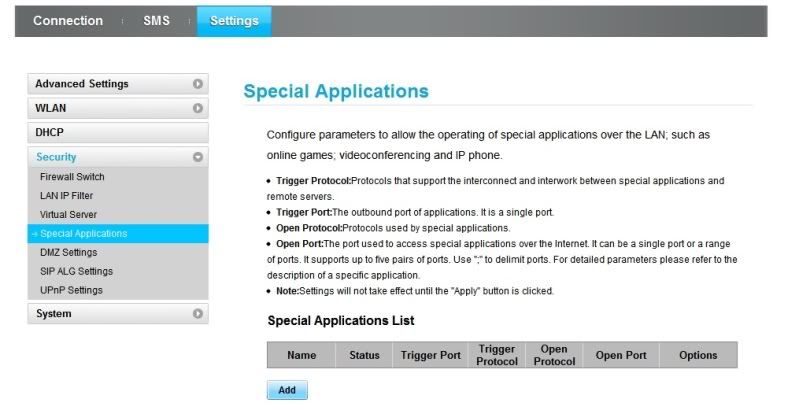1
iCam Support / Re: Troubleshooting 103 - Port Forwarding
« on: December 07, 2011, 02:26:05 PM »
Hi,
I entered each of the ports ,12000 to 12005, under virtual server- an entry for each.
Then I changed the port settings in icamsource to the same. And hey presto it worked.
Many thanks for your help. A great product too!
I entered each of the ports ,12000 to 12005, under virtual server- an entry for each.
Then I changed the port settings in icamsource to the same. And hey presto it worked.
Many thanks for your help. A great product too!