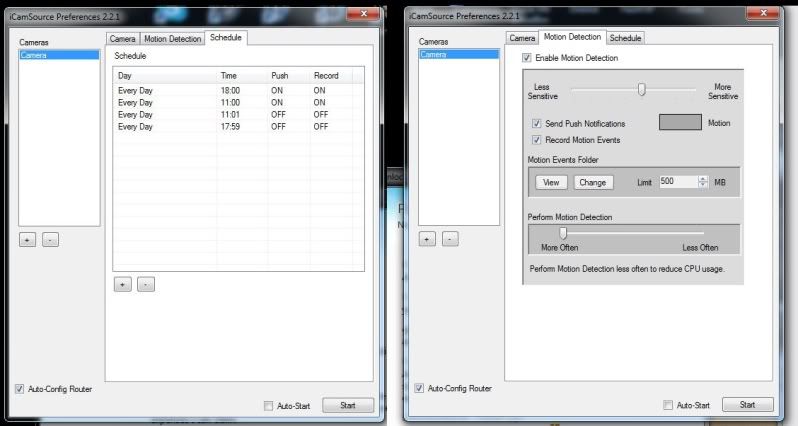1
iCam Support / Re: Very Strange problem with ICAM
« on: April 05, 2011, 12:38:44 PM »
Just wanted to let all those helpful people that I was able to resolve the problem by switching webcams to Logitech's c910 which by the way is a VERY sexy webcam.
thanks again for everyone's help!
thanks again for everyone's help!